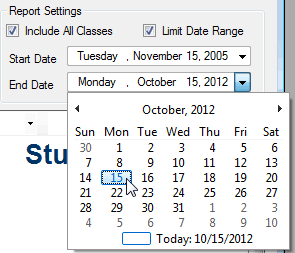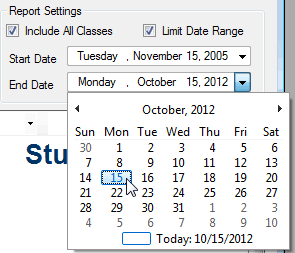
Configuring Report Settings
By default, reports include all items (students, lessons, course, classes, or organizations as appropriate). However you can limit the items included by unchecking the Include All Items box and then checking the items that you want to include. The Select All box can be helpful in this task. The reports also include all dates unless you check the Limit Date Range box as shown below. That enables the Start Date and End Date controls. You can type in a month, day, or year. Or you can click the button at the right of the controls to bring up a calendar.